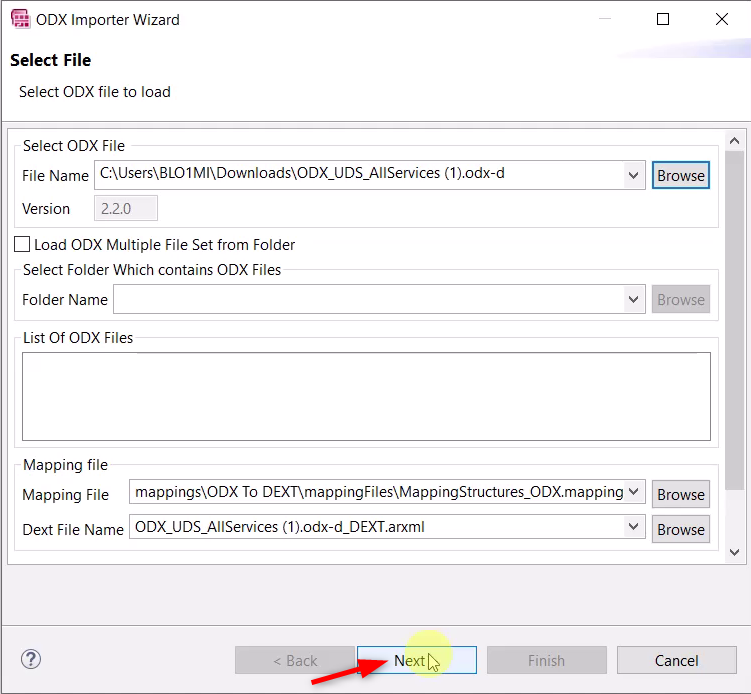Introduction
ODX is an International Standard ( ISO22901-1) established in order to define an open framework of requirements for transferring ECU diagnostic and programming data between system supplier, vehicle manufacturer and service dealerships. ODX is described in UML diagrams and the data exchange format utilizes XML (extensible markup language).
Scope
This document will explain how to use the ODX Importer feature in ISOLAR-A underlining which feature is supported and what is not.
For more information about it refer to the file RTA-CAR_9.2.1\Documents\ISOLAR-AB_9.2.1\ISOLAR-A_Help_ODX_Importer.pdf.
The Importer has a LIMITATION: not all the features present in an ODX file can be imported through it.
We strongly recommend to directly add the DEXT file in the project folder rather than importing an ODX, it is easier and more efficient.
Definitions and Abbreviations
CAN: Controller Area Network
DCM: Diagnostic Communication Manager
DEM: Diagnostic Event Manager
DOP: Diagnostic Data Object Property
OBD: On Board Diagnostics
ODX: Open Diagnostic Data Exchange
odx-d: ODX for DIAG-LAYER-CONTAINER
odx-c: ODX for COMPARAM-SPEC
PDX: Packaged ODX
UDS: Unified Diagnostic Services
Toolchain
It is assumed you are using the RTA-CAR 9.2.1 toolchain:
RTA-CAR 9.2.1 toolchain | |
|---|---|
| ISOLAR-AB | v 9.2.1 |
Prerequisites
The ISOLAR-A workspace shall contain at least one AUTOSAR version 4X project.
ODX importer supports the loading of ODX files of:
- version 2.0.1: in the file formats of ODX, ODX-d and ODX-c.
- version 2.2.0: in the file formats ODX, ODX-d that will be imported as DEXT files.
Limitations
The following ODX parameters are NOT supported by the ODX importer:
- DIAG-LAYER-CONTAINER
- PROTOCOL , ECU-SHARED-DATA
- BASE-VARIANT and ECUVARIANT
- DESC
- FUNCT-CLASS
- POS-RESPONSES
- NEG-RESPONSES
- GLOBAL-NEG-RESPONSES
- COMPARAM-REFS
- DIAG-DATA-DICTIONARY-SPEC
- END-OF-PDU-FIELDS
- UNIT-SPEC
- DIAG-COMMS
- DIAG-SERVICE
- SDG tags
- FUNCT-CLASS references
- AUDIENCE
- STATE-TRANSITION references
- STATE-CHARTS
- STATE-TRANSITIONS
- DIAG-SERVICE
Due to these limitations a suggestion would be to directly add the DEXT file to the project without using the ODX importer.
Workflow
To invoke the ODX Importer wizard select the AUTOSAR project and click the Tool bar item ODX Importer as shown in the following figure.
The ODX Importer wizard provides options for importing the single ODX/multiple ODX file to map the AUTOSAR template. Select a file clicking on Browse:
For ODX version 2.2.0, the Mapping file used for the ODX to DEXT transformation will be automatically copied into the project and also loaded in the wizard. The name of the DEXT file to be generated will be by default given as <ODX File Name>_DEXT.arxml as shown below:
The Variants present in the ODX file will be listed in the Service Selection Page.
Once the necessary services are selected then click on Finish.
Depending on the ODX version used the finish button will:
- version 2.0.1: generate the AUTOSAR templates for the selected UDS services with default file name and package structure and also default path. The ODX importer will generate the DEM, DCM EcucValues, and System Description of transport protocol and CAN Stack generation of System description.
- version 2.2.0: generate a DEXT file with the specified name in the Service Selection page as shown here:
The contents of the DEXT file are visible in the AR Explorer window under Diagnostic section: