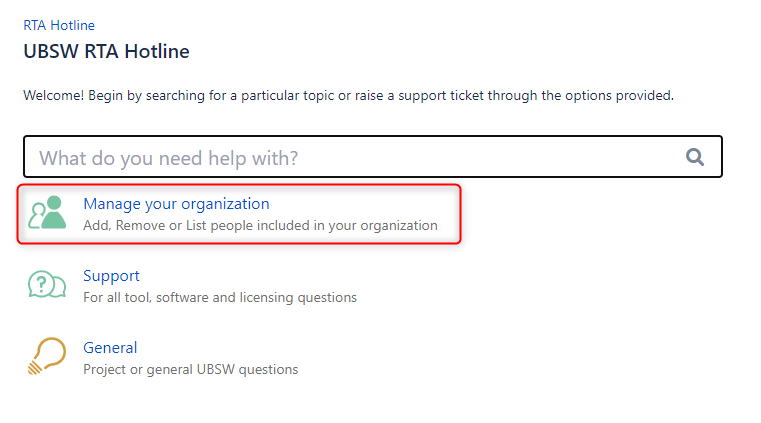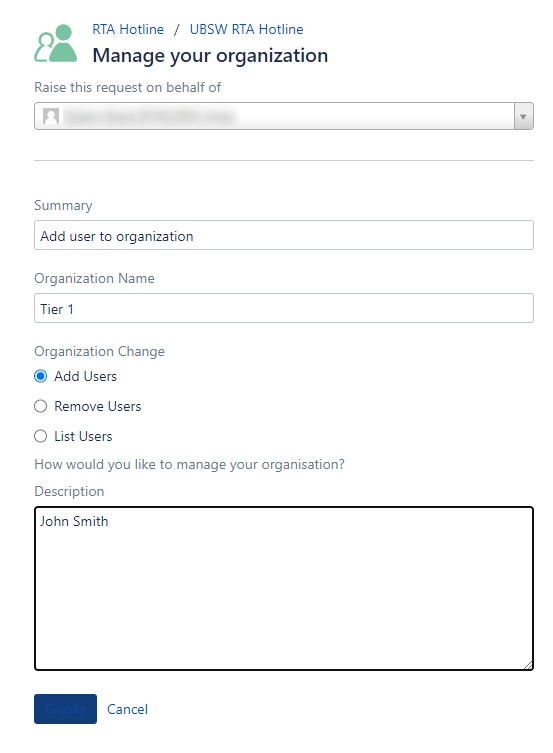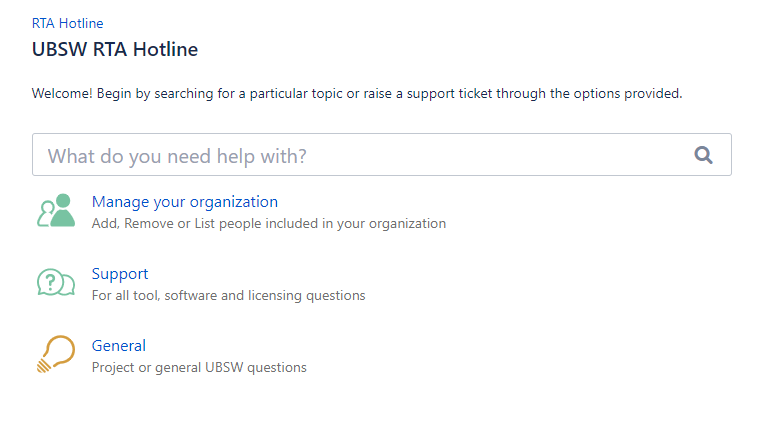The UBSW RTA Hotline is provided to users of the GM UBSW (Universal Basic Software), including GM and it's Tier 1s. If you are not a user of the UBSW platform then please submit your request through your standard RTA Hotline.
Creating an account
You must have an account and be logged in to create an issue. When required, the system will prompt you to log in. If you do not have an account you can create one using the Register Here link shown below.
GM Users
After registering your account we will verify and approve your request within 24 hours. Once approved, you will receive an email confirmation and you can then log in and begin using the UBSW RTA Hotline.
Tier 1 Users
After registering your account, you must submit an additional ticket to be associated with your Tier 1 Organization.
To submit the request to be included in your Tier 1 Organization, go to the UBSW RTA Hotline ***ADD LINK*** and select "Manage Organization"
Fill out the Summary, Organization Name, select Add Users, and in the description box add your name to be added to your organization.
We will verify and add your account to the Tier 1 organization.
Shared machines/accounts
The user management system may retain your session after logging out. It is therefore advised you do not use this system from a shared machine/account.
Raising Tickets
From the main hotline page you may begin by typing your question in the search box. This will search through our growing Knowledge Base for potential solutions to your question. If your question is still not answered, you can use the below links to submit a ticket for your request.
Two types of requests are available, Support and General.
- Support - For any tool, software, code or licensing type queries, please use the Support type request
- General - For project related or general UBSW questions, please use the General type request
Managing Tickets
- You can view your current open tickets in the top right
- Created via any method, portal or email
- This includes any tickets shared with you from other users
- In the ticket you can
- Change the ticket status
- View all responses
- including emails and attachments